The difference between losing and getting the job usually lies in your first reply. How you respond to a customer’s request is the single most important part of getting new business on Procompare. So, what does a good first contact look like? You will already stand out from the rest of the crowd simply by following these guidelines.
Rule #1: Be quick the first to reply

You should start by getting the customer’s attention. And there’s no better way to do this than being the first to answer. We see people choose a contractor after the first 3 responses they get around 80% of the time. Based on the feedback from our Pros, we have two suggestions for you:
1. React within 1 hour of receiving a new lead.
2. Call instead of sending a message.
At the very least, a fast response will help create an excellent first impression and put you on the clients’ shortlist.
Even if you didn’t manage to respond in time, do reply to every lead or request you get. New connections can turn into business opportunities someday.
Rule #2: Be personal
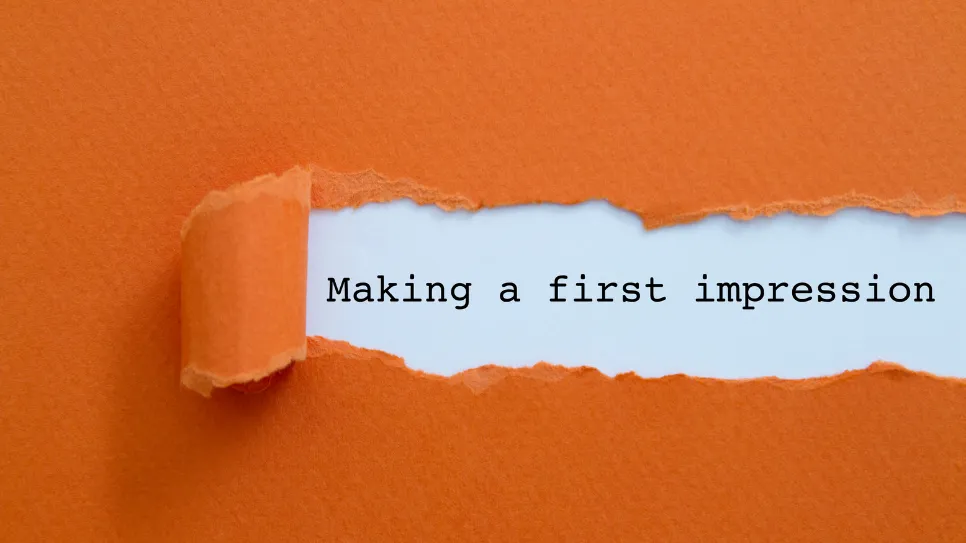
Next, you need to establish trustworthiness. Customers want to know who you are and if they can trust you. Human touch and a few communication skills go a long way.
Use a personalised instead of a generic message.
Use the client’s first name when greeting them. Tell them your name and why are you getting in touch. Show interest in the project then talk a little bit about yourself, your experiences and qualifications.
Keep the conversation warm and friendly.
Stay helpful and positive. Tell the customer where he can find information about your company. Send them links to your web page and customer testimonials. Include contact information in the signature.
Rule #3: Be professional

Your focus should be on customers’ needs. Look at the request before contacting the client and be sure to mention the job's specifics.
Explain what you will do.
Be confident and as brief as possible, but not too brief. You should answer all the questions and concerns a potential customer might have. Clarify what is included in your solution and also what isn’t.
Make sure customers understand exactly what they are getting for their money.
You should get across as a serious professional in your communication, even if you are not getting hired for your knowledge of grammar.
Write complete sentences and never use ALL CAPS in your emails, SMS or WhatsApp communication. Use a spell-checker, like Grammarly, and reread your message before hitting the Send button.
Rule #4: Provide the next step
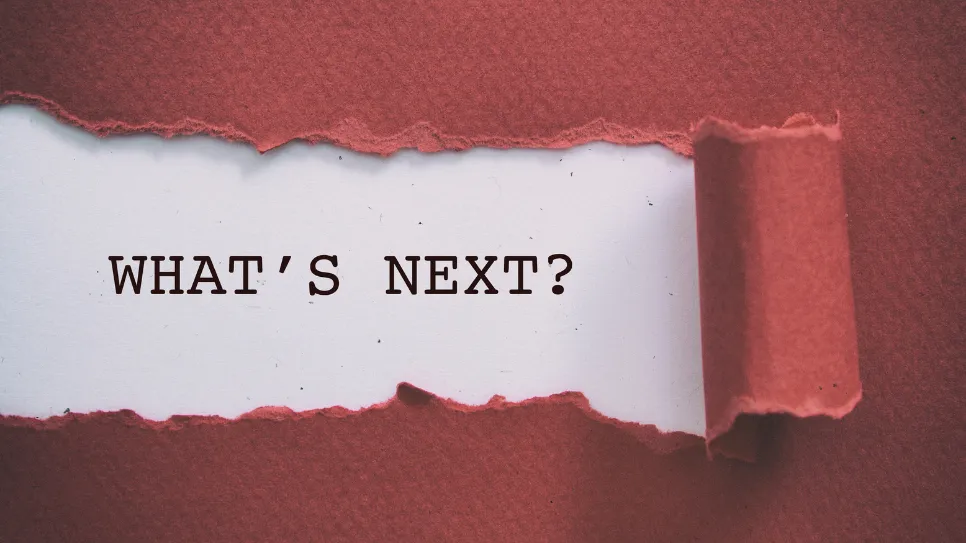
How you end your message is equally important as the beginning of the conversation.
Take the initiative.
If you have enough information, quote a price of your service.
If not, ask more questions, organise a meeting with the customer, or visit the premise to understand better the work you need to do.
Provide the customer with all they have to know to make a quality decision.
Explain the next steps, include a timeframe and define who has to do what.
Make it easy for a customer to take the next step.
Rule #5: Follow up

Don’t worry if you don’t hear back from the customer immediately. You can’t expect to close every deal with the first response.
Being persistent improves your chances of winning the job.
Call the client and ask them if they have already made a decision. Be polite and don’t push them.
If they had decided to hire some other Pro, ask them for their feedback. What made them take the competing offer, and how could you improve yours.
Thank them for taking you into their consideration.
How to respond to a lead on Procompare
You can respond to potential clients directly in the Procompare user interface.
- Log into your Procompare user profile with your username and password.
- Choose LEADS in the menu at the top.
- You’ll see all the leads you received up to this point.
- Select the lead you wish to contact.
- Type your response in the message box.
- Click the submit arrow.

The client will receive an email with your reply.
Each time you contact the customer, your activity is stored so you can look it up anytime.
Other contact information is also available if you wish to communicate with clients directly via phone, email or WhatsApp.



